Getting Help
What to do if you are experiencing online violence?
Block and cut off all communications with the perpetrator
- Stop all communications with the perpetrator and do not give in to any more demands. Block perpetrator’s handphone number/s and his social media accounts.
- Change your handphone number and email address if necessary.
- Change all your social media account passwords immediately. Put stronger passwords. Have different passwords for different accounts.
- It may be useful to download anti-malware software and scan the handphone and computer regularly.
- Log out or deactivate your social media accounts temporarily.
Record the details and evidence of the incident/s. The details such as when, where and how the incident/s happened and the evidence of the online violence such as screenshots, pictures, and text messages are very important if you want to take action against the perpetrator. Record all the communications and save them both digitally as well as printing hard copies. Do not delete this online evidence.
Report to the respective service providers. After you have recorded all the evidence, it is important to contact the respective service providers to help you. Some of the social media platforms such as Facebook, Twitter, Instagram, etc. have their own reporting mechanism. Find out how to report and subsequently make a report to the respective platforms. By doing so, the inappropriate posts and/or comments may be removed.
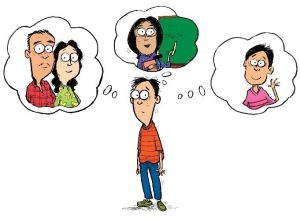
Tell someone you trust. Talking to someone you trust and telling them about the incident are important. It can help you deal with the feelings of fear, anxiety, and worthlessness which victims often experience. If you are a child, talk to an adult you trust like your parents or teachers.
Get help from any women’s organisations. Call or visit any women’s organisations like WCC. WCC provides counselling services and legal advice to women and children experiencing violence.
Get medical or professional help. The effect of online violence can last for a short or long term. Get counselling or therapy from a psychiatrist to work on your mental state. The mental health assessment report can be used as one of the proofs of the effects of online violence on you.
Make a police report. Go to any police station to make a formal report against the abuser. Bring hard copies of all the evidence that you have collected. For the police report, below are the information needed.
- When: When did it occur? – Date and time of the incident/s.
- Which: Which online platform/s?
- Who: Who was involved? – The identity or description of the suspect.
- What: What was the incident? – Details of the incident/s.
- How: How did it happen and how many times?
- Effect: What’s the effect on you after the incident? Damages, losses or any injury sustained, depression, fear, etc.
- Why: Why is the report being lodged? To take action, for safety, etc.
The police will investigate and submit the investigation outcomes to the State Prosecution Office. The latter will then decide whether to charge the suspect for the crime committed. If there is sufficient evidence, the suspect will be charged in court. Otherwise, no further action will be taken.
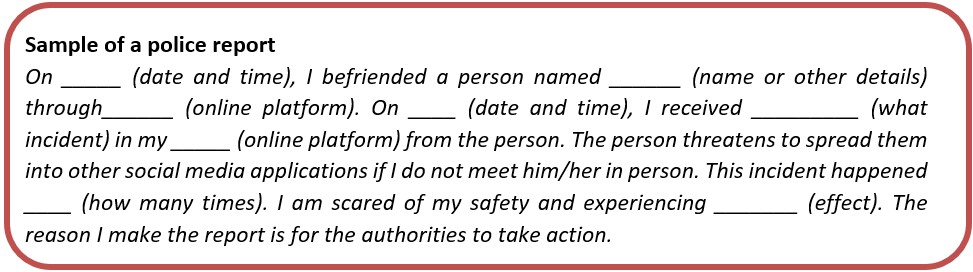
If you are experiencing domestic or sexual violence, please refer to the WCC website ISSUES section on Domestic Violence, Rape and Child Sexual Abuse for more info.
Make a report to Malaysian Communications and Multimedia Commission (MCMC) and CYBER999 (MyCert). You also can lodge a complaint to the Malaysian Communications and Multimedia Commission (MCMC). The complaint can be made through online or at any MCMC office. Your complaint will be registered with a reference number. It is advisable for you to lodge a police report first and attach the report with your complaint. Investigation will be carried out and necessary actions will be taken. You can also contact Cyber999.
The details of MCMC and Cyber999 are as below:
- Hotline: 1800-188-030
- WhatsApp: 016-220 6262
- Online Complaint: https://aduan.skmm.gov.my/
- Visit Consumer Protection & Complaints Bureau in Cyberjaya
- Download the app via Google Playstore or iOS App Store
- Online Complaint: https://www.mycert.org.my/
- Cyber999 Hotline (office hours only): 1-300-88-2999
- Cyber999 Emergency (24hrs): 019-266 5850
- CYBER999 SMS Report: 15888
- Twitter: @mycert
- E-mail: cyber999@cybersecurity.my
Check out useful resources on Online Violence.
